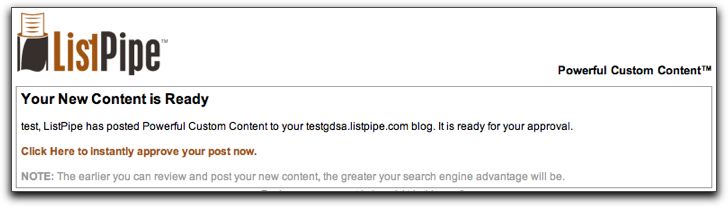The ListPipe confirmation and approval email now features Instant Approval, so you can review and approve your new content directly from the confirmation email, without having to login to your account and navigate the control panel.
Each time ListPipe sends out a new post we also send an email confirmation asking you to approve the content before it goes live in your personal blog. In the past we required that you login to your blog control panel, review the article, and then approve it by manually publishing the article.
We are thrilled to announce that our new confirmation email is reformatted and retooled to be easier to understand, provide more information, and to enable instant approval. Right from within the email.
The new email format includes a single-click, Instant Approval link. Clicking this link will automatically approve your content and post it to your site. You will be taken to a confirmation page in your browser that includes links to see your new content posted live in your blog.
The new email also includes a complete preview of the article. Right in the email! If you want to review the content, there is no longer a need to login to your blog or manually navigate and publish the article. You still can, of course; you just don't have to.
You will find additional links in every confirmation email, including a link to your ListPipe Control Panel, your Blog Control Panel, and an opportunity to spread the word about ListPipe through our Tell A Friend form.
The Bottom Line: You will no longer be required to login to your control panel in order to approve your Powerful Custom Content from ListPipe. You can do it right from the confirmation email. Hooray!