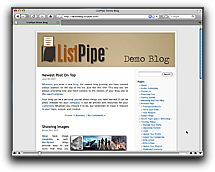RelayPipe™ is our exclusive web service that allows you to receive our content to your dynamic PHP site by adding special code to a page on your site.
NOTE: If you have a WordPress site, we recommend you use our WordPress Plugin, instead; it is a lot easier, and does the same thing.
RelayPipe is a RESTful web service that uses REST to serve Powerful Custom Content™ from ListPipe, via HTTP, so that developers can easily integrate this content into a custom dynamic site. If you are not familiar with REST, visit this page: http://en.wikipedia.org/wiki/Representational_State_Transfer
How RelayPipe Works
RelayPipe creates a handshake between the ListPipe engine and your dynamic website using the REST protocol. Content is stored in your account on the ListPipe system. Your site will display this content by retrieving it from ListPipe and then formatting it to your liking on your site (similar to how your site can display content from a database; although using REST protocol instead of SQL).
We provide example scripts in your account control panel to help illustrate the functionality of RelayPipe and give you a head start on implementing this into your own site. We also have a public RelayPipe Help Center that provides pre-written solutions that you can use to install RelayPipe on your own site.
RelayPipe requires that you have a unique RelayPipe Access Code, which you receive with your account when it is created as a RelayPipe account type. You will need to insert this code into specified areas of the code samples in order for them to work correctly.
It is important not to share your access code or post it where it can be found; the access code is the only level of security to prevent other people from connecting to your account and obtaining your content. Your access code is not your account password. If someone learns your access code, they will not be able to access your ListPipe account, but they will be able to access your RelayPipe data (for the record, your RelayPipe data is the content on your site, which is easily accessed simply by browsing your site, so the security risk is very small).
RelayPipe is designed to be simple. You simply use this URL to send a request to ListPipe, and the RelayPipe will return the requested data as a JSON array. You will open this URL using your programming language of choice and read its contents. For example, when using php, the 'file_get_contents' function is an excellent way to get the contents of the URL and then the 'json_decode' function can be used to convert the contents into an array.
You will also need to add the RelayPipeFunctions.php file to your site. Instructions for implementation are provided at the RelayPipe Help Center.


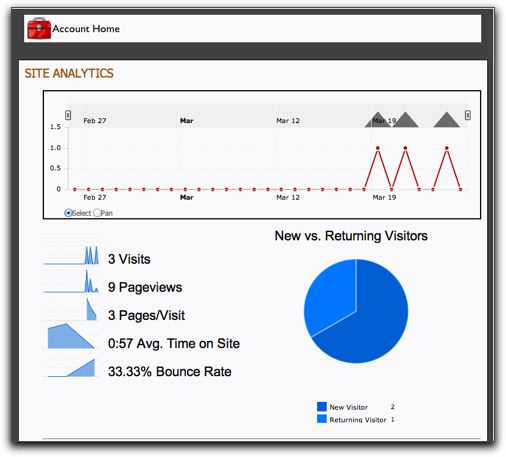
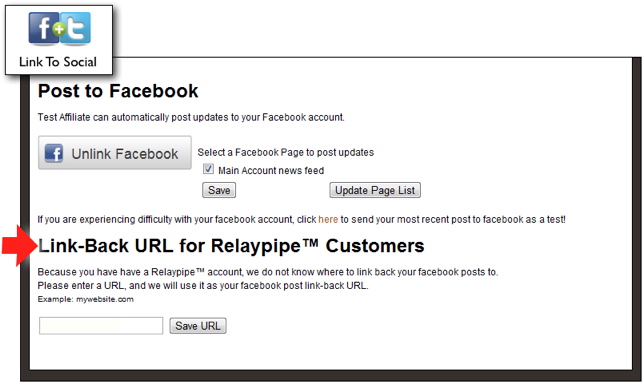


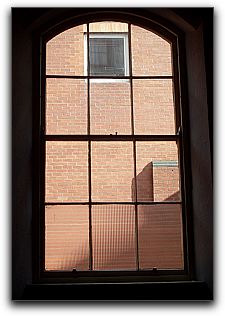
 When a new customer signs up for a blog using our automated system for any of our vertical categories (including dentistry and real estate), our system will automatically create an About page, and a Contact Us page. Both pages are fully editable, of course, and can be modified by the user simply by
When a new customer signs up for a blog using our automated system for any of our vertical categories (including dentistry and real estate), our system will automatically create an About page, and a Contact Us page. Both pages are fully editable, of course, and can be modified by the user simply by