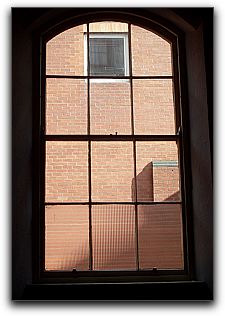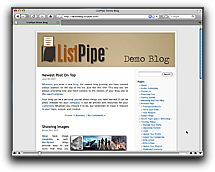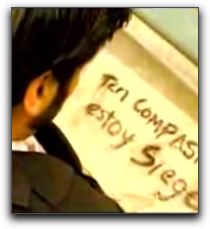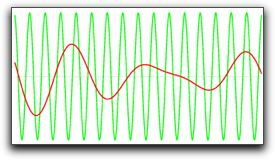ListPipe specializes in local search marketing with Powerful Custom Content written just for you.
I ran across a couple of very interesting statistics that indicate local search is not only gaining ground, but is a valuable method for marketing your business online.
- Over 80%* of local searches are done online
- Over 50%** of local searches result in a purchase
- Millions use local search everyday
*Google **eMarketer - October, 2009


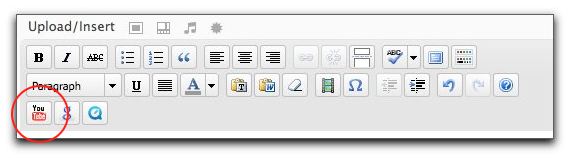
 YouTube
YouTube